Hi Friends, In this post we will see how to create a new function inside Pega and how to use it by expression builder.
Why we use function on my own way:
Assume a block of java code, which we are using in multiple places in our application. Instead of writing it in multiple places again and again, we can write that java code in a function so that we can reuse that function in our application wherever we need.
Writing a function in Pega is very easy to do. Lets see how to do that.
Below is the java code to get the reverse of a number. We will see how to create this as a function in pega.
class Main {
public static void main(String[] args) {
int num = 1234, reversed = 0;
// run loop until num becomes 0
while(num != 0) {
// get last digit from num
int digit = num % 10;
reversed = reversed * 10 + digit;
// remove the last digit from num
num /= 10;
}
System.out.println("Reversed Number: " + reversed);
}
}First of all we have to create a library, If we are having already a library we can use that. In our case we will create a new library and use it.
So why we have to create library, In library we can keep the java packages so that we can reuse this packages in all the function creating with this library.
Creating a library with a name
Go to Rule Explorer -> Technical -> Library -> Create New
In Library rule, we can provide any package and static variable if we needs inside the function rule
Note: Any packages or variable provided here is accessible inside function rule.
After creating library We will create a function rule named "ReverseNumber"
Enable Function ready to be compiled check box once we have modified the code changes. Lets compile the java code to check whether we made any mistakes.
Save the activity rule and run it. Input value provided is 123456789
Lets trace the activity and view the result.
In tracer , we can view the number was reversed.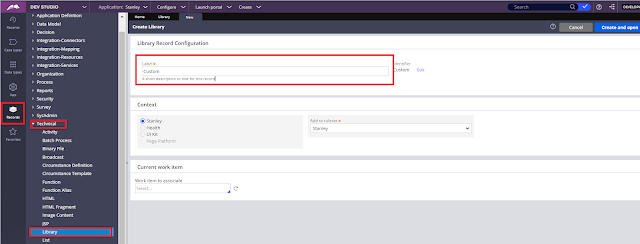







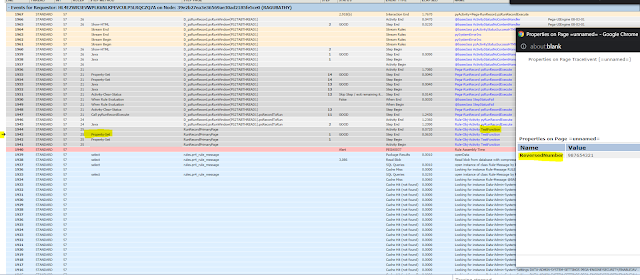
it is very helpful thanks a lot
ReplyDeleteGreat and massive information
ReplyDeletePega Course
Pega Training
very Informative. it would be helpful if you also explain how to write a pega compatible java code
ReplyDeletereally useful.. excellent article
ReplyDelete