We have a data type with some records
Created a case with 2 assignments,
First assignment we are listing all the records and updating the data on a record.
Second assignment we are routing to a workqueue for approval or reject
In the first screen , in a table layout displayed the customer data like below
Since the table layout source is data page, on opening the modal dialog, the data is displaying from the data page .
Updating the first name from Francis to George
After updated the data and submit, we should keep the updated page inside the pyworkpage (to review in second assignment), so called a data transform on modal dialog flow action post processing
In the data transform copying the data from primary(D_CustomerList.pxResults(3)) to a page inside pyWorkPage
page property using under pyworkpage
on submitting modal dialog, updated data is populated under pyworkpage
Submit and move to next screen
in the next assignment(opened from wb) also has the page.
Reusing the same section displaying inside the modal dialog , to display the data present in the pyWorkPage.UpdatedCustomerInfo
In the second assignment, Updated data is displaying







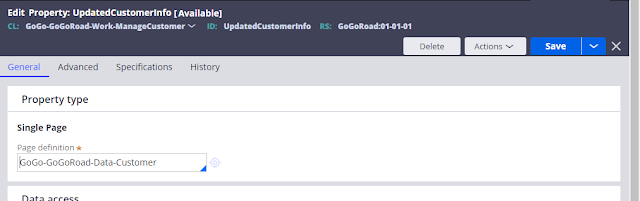




Hi Good Afternoon! I read the blog and it found helpful to me. Thank you for sharing.
ReplyDelete