Hi Friends, in this post we will see how to install the tracer viewer tool and view the saved tracer file offline.
As per the Read.md file instructions, for running this tool, we have to have minimum java 11 installed in the system.
Make sure minimum java 11 is present in the system by running the below syntax in the cmd prompt.
In the below URL, we can able to view the documentation about the tracer viewling tool
Click on the pega-tracerviewer-3.4.1.Zip downloadable file
Go to the location bin inside the extracted file and click on the below highlighted batch file.
Once the file is downloaded. extract the file.
Tracer viewer tool will open.
Now let me open the pega and run a sample tracer and click on save in tracer and extract the jar file.
Click on save in tracer to save the tracer file.
Now go to Pega Tracer viewer and click on file -> Load pega tracer file menu and select the extracted file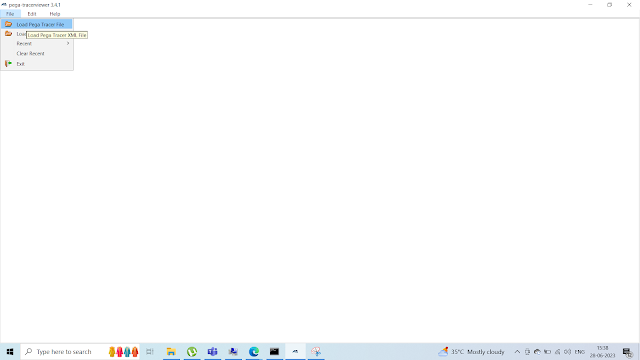
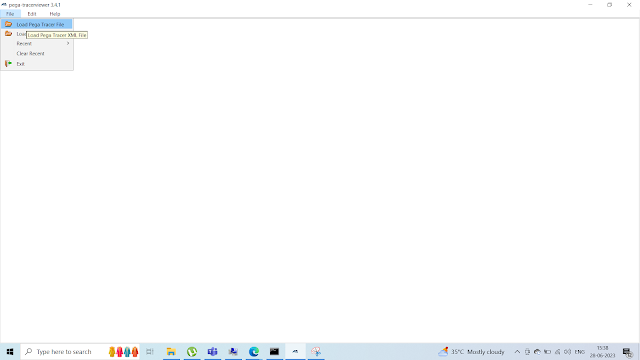
Select the xml file and click open
Thanks for reading!








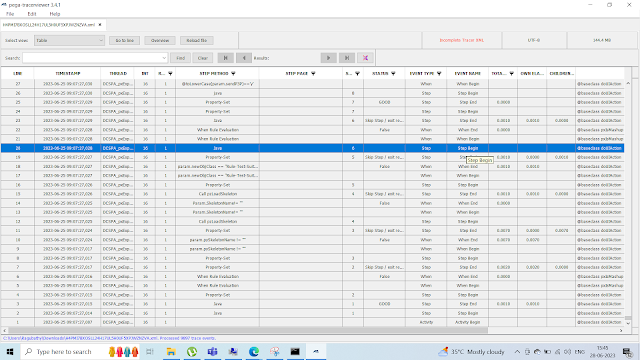
No comments:
Post a Comment