In the step below, we’ve set the wait time to 30 seconds. This means we’ll wait for up to 30 seconds for the data page to finish loading. If the data page loads within that timeframe, we won’t wait the full 30 seconds and will proceed immediately to the next step of the activity.

In the below step, we are setting the output of the data page in a parameter to check the output.

In the below screenshot, we can see the data page is loading
asynchronously and in the 3rd step, pega shows the data page is found in
thread.
3rd step executed and we successfully got the output wihout loading the data page in current requestor.
References:
https://academy.pega.com/topic/asynchronous-integration/v3/in/69216/67706
https://docs-previous.pega.com/reference/87/connect-wait-method

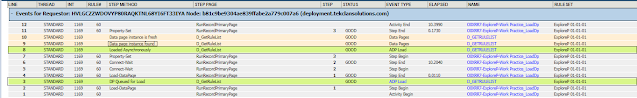

No comments:
Post a Comment