Obj-Filter in Pega
Hi Friends, Today I learnt about Obj-Filter , I will share My Knowledge to you.From the Method Name itself we can guess the functionality of this Method. Your Guessing is correct. This method is used to filter records .
Let we see in practical. Below is this List of Records in Class TGB-HRApps-Data-Courses
Now we will use one activity to retrieve those records from table and Filter based on some condition.
This is the activity I created in TGB-HRApps-Work.
I added 3 steps in activity
- Page-New to store all my data while processing.
- Obj-Browse to retrieve records from Database table
- Obj-Filter to filter the retrieved Records.
Here is the Pages and Class Tab
I retrieved all the records from Table Using Obj-Browse Method.
Now Up to this step It will retrieve all the records from Database On seeing the Clipboard U can Get some idea.
Next in Obj-Filter I added a when condition to retrieve only Records having Department "All"
In Obj-Filter Method,
In List Page We have to provide the Page List in which the records are available.
In Result Class We have to provide the Class in which the page list is belongs to.
In When condition we have to provide a when rule , In which we have to write filter condition.
Here is the When rule
This When for Filter only the Records Which Contain Department "All"
Record Which satisfy the When rule only remain in the page, other records will be removed.
So Records having Department only remains in my page, Lets execute and See the result.
Now u can see there is 6 records in the Course Records Page.
It contain only the records Department contain All..
Thank u Friends for Reading.. See u. :)







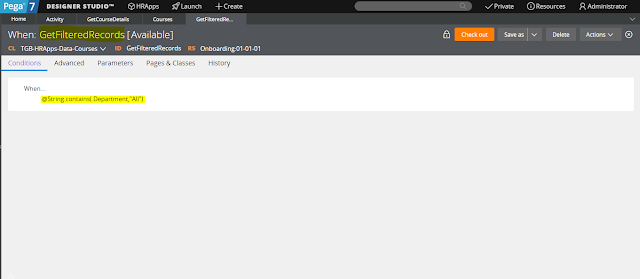

ReplyDeleteEnjoyed reading the article above, really explains everything in detail, the article is very interesting and effective. Thank you and good luck for the upcoming articles pega certification
thank you for giving good information you can thought your website dot net online traning
ReplyDeletelinux online training online course
ReplyDelete